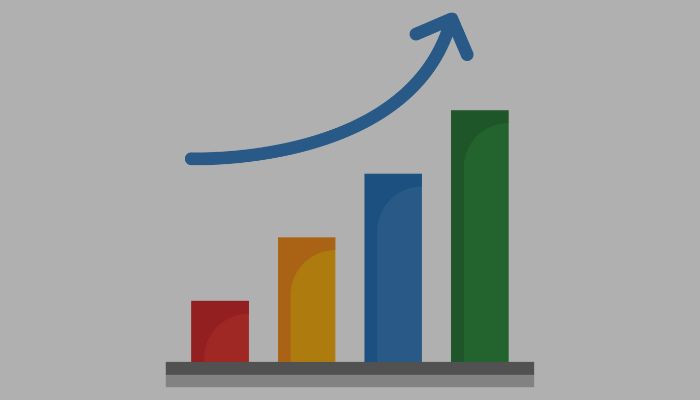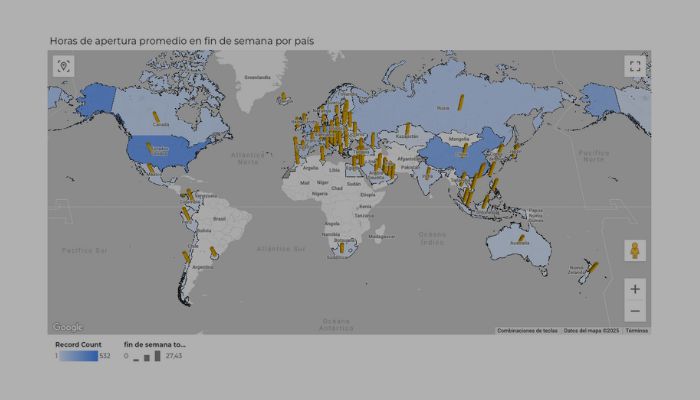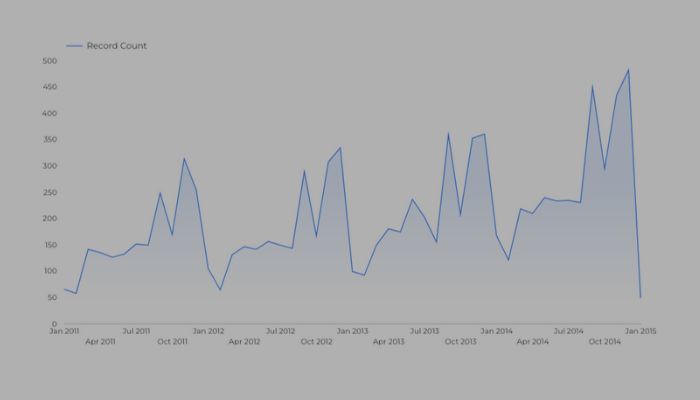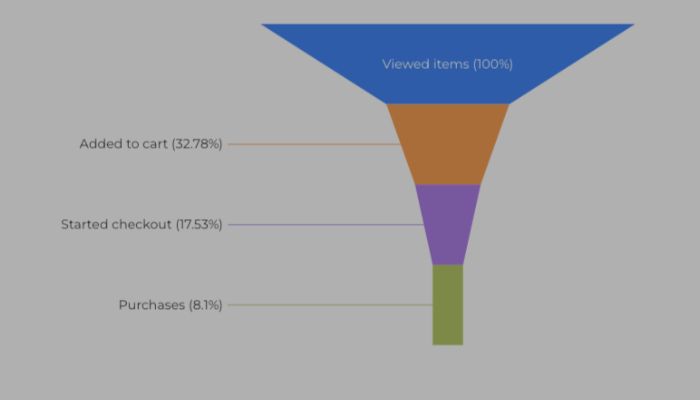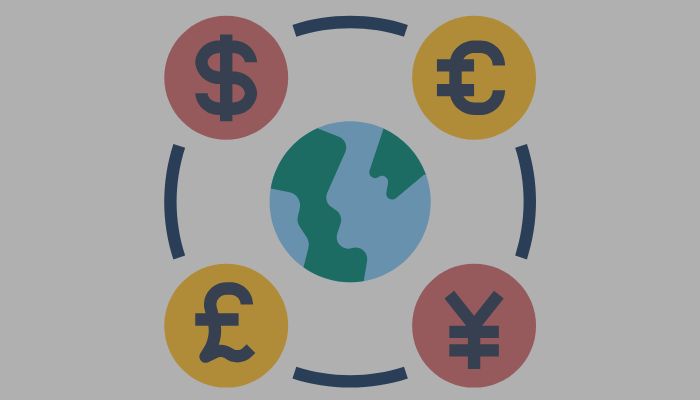Looker Studio Blog
Welcome to my Looker Studio blog, a space designed to help you turn data into insights with confidence. Here you’ll find practical tutorials, real examples, and step-by-step guides covering everything from the basics of Looker Studio to advanced techniques, data blending, and AI features like Gemini.
Whether you’re new to dashboards or already creating reports for clients or teams, this Looker Studio blog will help you learn faster, avoid common mistakes, and stay up to date with the latest features and best practices. Every post is written to be clear, actionable, and easy to follow, so you can start applying what you learn right away.
Looker Studio Formula Assistant: Create new fields with AI in seconds
One of the biggest hurdles for new Looker Studio users has always been writing formulas….
Custom forecasting models in Looker Studio with parameters
Have you ever wanted to explore what-if scenarios in your dashboard, like “What if traffic…
Combo map in Looker Studio: how to create one with H&M store data
A combo map in Looker Studio is a layered Google Maps chart that combines a…
How to use Looker Studio responsive layout with Google Analytics 4 data
The Looker Studio responsive layout is one of the most exciting updates to hit the…
Modern charts in Looker Studio: What’s new & how to use them
Modern charts in Looker Studio have arrived, and they’re more than just a design refresh….
Funnel chart in Looker Studio: A step‑by‑step guide for eCommerce analysis
Funnel chart in Looker Studio provides a powerful visualisation to map user journeys and conversion…
Discover the query result variables in Looker Studio
Query result variables in Looker Studio let you pull live values from your data and…
Currency conversion in Looker Studio using parameters
Currency conversion in Looker Studio is essential when you’re building dashboards for international audiences. Instead…