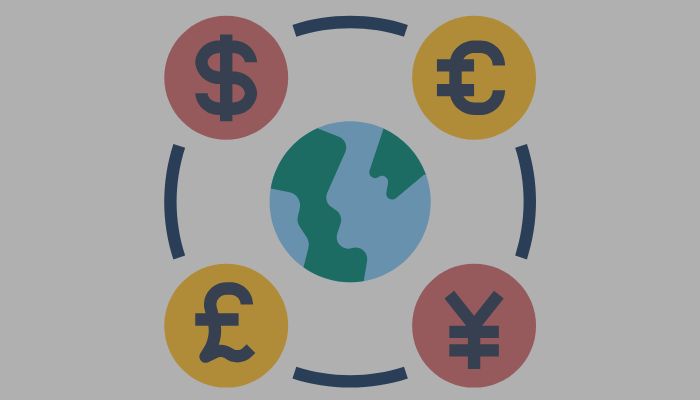Looker Studio Blog
Welcome to my Looker Studio blog, a space designed to help you turn data into insights with confidence. Here you’ll find practical tutorials, real examples, and step-by-step guides covering everything from the basics of Looker Studio to advanced techniques, data blending, and AI features like Gemini.
Whether you’re new to dashboards or already creating reports for clients or teams, this Looker Studio blog will help you learn faster, avoid common mistakes, and stay up to date with the latest features and best practices. Every post is written to be clear, actionable, and easy to follow, so you can start applying what you learn right away.
Currency conversion in Looker Studio using parameters
Currency conversion in Looker Studio is essential when you’re building dashboards for international audiences. Instead…
July 2025 releases in Looker Studio: New canvas sizes, highlight charts by filter & report descriptions
July 2025 releases in Looker Studio bring three powerful new features to enhance report design,…
How to build a social media content calendar with Google Sheets and Looker Studio
Maintaining a consistent presence on social media takes more than just a few good ideas….
How to build a budget tracker in Looker Studio (plus fix common data issues)
Budgeting doesn’t have to live in a messy spreadsheet. Whether you’re managing your personal finances…
Version control in Looker Studio: How to track and manage report changes
One of the things I’ve come to appreciate when working regularly in Looker Studio is…
How to add branding in Looker Studio for a professional finish
When I create dashboards in Looker Studio, I’m not just aiming for clear data visualisation,…
Dashboard design tips for Looker Studio: How to build clear, effective reports
When I create dashboards in Looker Studio, I’m not just thinking about the data, I’m…
How to embed videos in Looker Studio for better engagement
When it comes to Looker Studio, I’ve learned that creating a great report goes beyond…